HOME
DREAMWEAVER & HOTGLUE
HOTGLUE is free open source that is “amazing visual tool for building websites”. All you have to do is register with the Hotglue community, and begin creating your own website. When you start creating your website, you start of on a blank page; blank pages appear when creating new pages within your website, as it is a new page that yet has to be done.
Hotglue breaks the grid system in a sense of being able to do what you want on the screen – abstract. Hotglue gives users many tools to help design ones website. You can embed YouTube/Vimeo videos, change the colour of the background, drag and drop (saved) images, to duplicating objects, flipping objects/text, locking objects to many more. Another great thing is that you can have unlimited pages on your website – which I think is pretty awesome because you don’t have to worry about running out of space.
Some may get confused as to where these Hotglue tools can be found – the secret lies within clicking. Clicking with your mouse once on the page gives you four tools (now you may be thinking where the rest are); double-clicking on the page gives you twelve other tools. I will describe what each tool does below, and show other tools that come with certain materials – text, videos and images.
Hotglue works in many ways; when you add something it automatically saves your work, so if you accidently close your webpage and re-open you’re Hotglue, everything will seem to be in the same position as you left it. Unlike other software’s such as Dreamweaver, Hotglue allows you to see the actual layout of the page while you edit it. Thing will stay in position even when not in the ‘edit’ mode. I believe this to be a very useful advantage as you won’t have to worry about the layout of the page changing. One disadvantage I would say is that with using Hotglue, you can’t undo any mistakes – even if you accidently moved an object out of place; the only way would be to try to manoeuvre it back to the position you left it in.
- Other great things about Hotglue is that you get to decide whether you want to make all your pages visible or not – if you link them in to your homepage then they will be visible, but if you don’t use links they will not be shown to other users. The only page that will be shown to other users within the Hotglue community will be your start page.
- You are also granted access to see every other Hotglue user’s website by going to the home page and clicking on the ‘Hotglue users’ tab.
- The fact that anyone can use this fun and easy going tool; you don’t necessarily have to be a designer to design a website. This can be used for practice, for fun or just as a hobby.
Hotglue features are of the following:
* direct visual editing of web-pages
* freehand composition of elements; text, pictures and video
* native video support (HTML5 video)
* rich text editing tools; size, spacing, style and weight
* layering of elements
* transparency of any element (not flash embeds)
* automatic image resizing while keeping the original intact
* drag-and-drop of elements directly from desktop into web-browser
* one-click embedding of other web-site using iframe
* one-click embedding of YouTube and Vimeo videos
* revisions browser; you can revert the time!
* use basic HTML and JavaScript in text-blocks to do funky stuff
* modules; extend functionality DIY


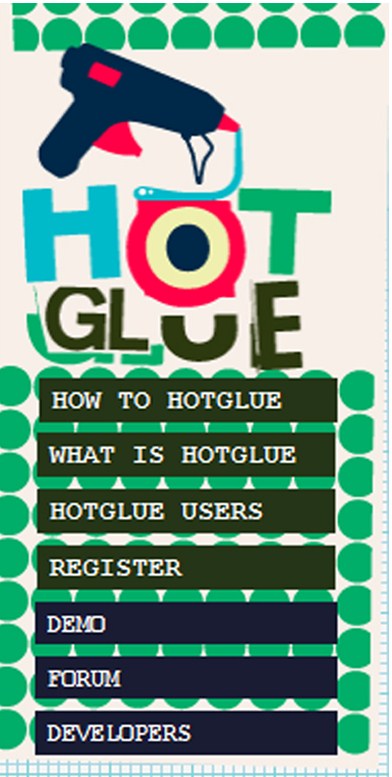





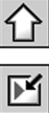







Add a new text object
Embed another webpage
Upload a file
Embed a YouTube or Vimeo Video
One Click
Change page title
Change page URL
Make start page
Change background colour
Create new page
Delete page
Upload background image
Compare revisions of this page
Adjust background image
Add/edit custom code
View all pages
Show/hide grid & change size of grid
Double Click
Toggle image tiling
Reset image size
Download original file
Adjust image selection
Tools for brining in object
To clone object
Change transparency
Bring object to foreground/background
Flip object
Make object a link
Get name of object (for linking to it)
Appear on all pages
Lock
Delete
Toogle automatic playback of video
Toogle looping of video
Tools for brining in video
Tools for text
Colour of text box
Make text box transparent
change size of font
Colour of text
Available typefaces
Style of font
Line height of text
Change letter spacing
Change text allignment
Change padding
Change word spacing
Tools for text, object & video
Zainab Itani
What is HOTGLUE?